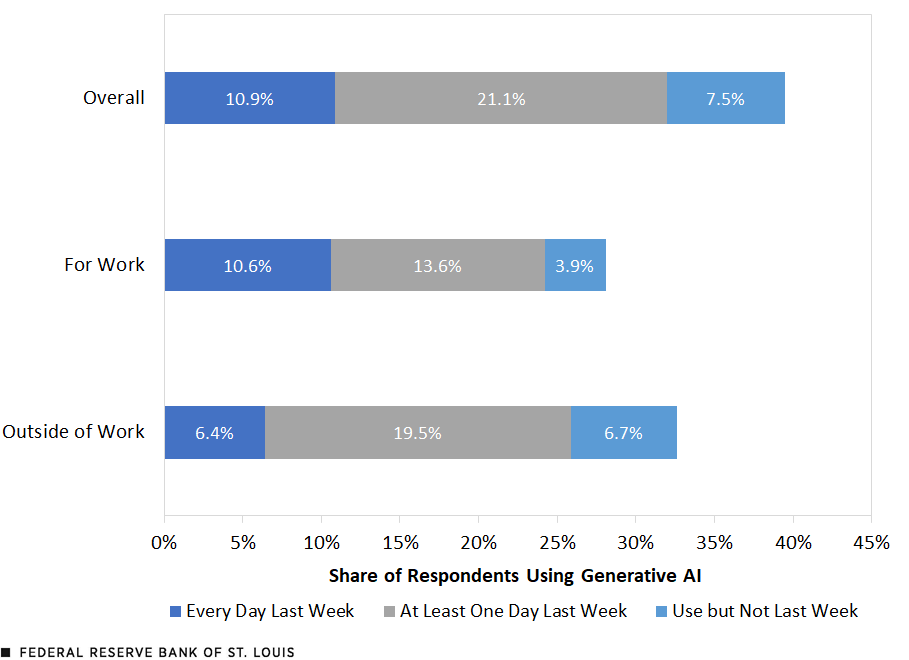ChatGPT email automation can save a ton of time when set up right. Here’s how I’ve built a system that classifies, sorts, and drafts responses for emails using Make and ChatGPT. It’s a simple structure that starts with AI-based topic sorting and builds up to custom workflows and automated responses. Here’s what it looks like.
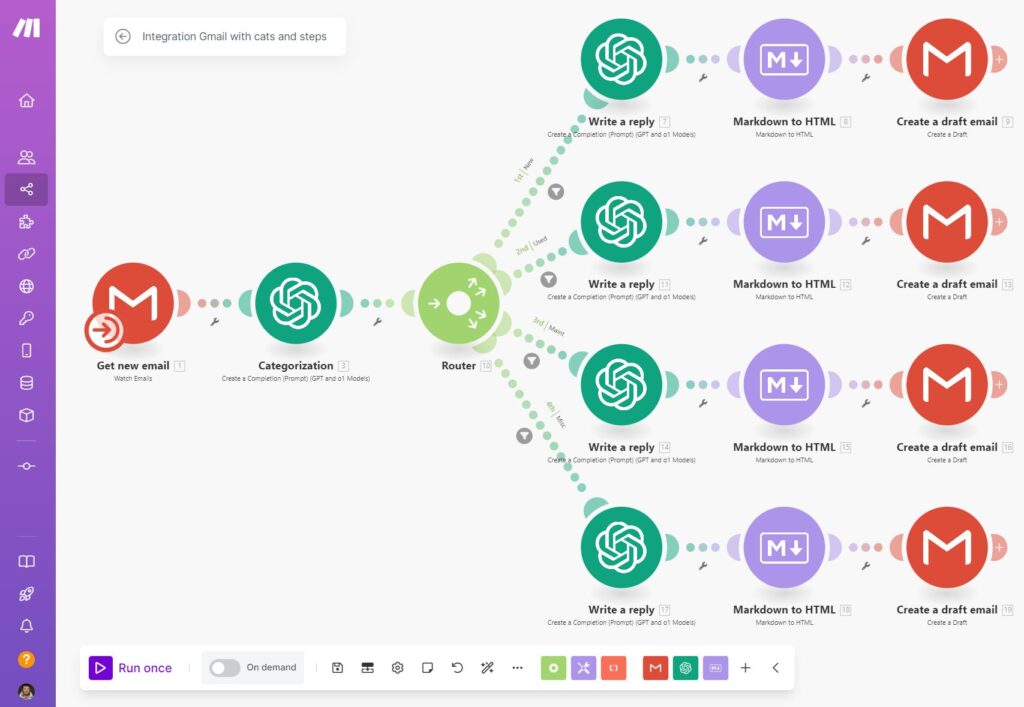
Categories and tagging
I set up the initial categories by creating rules for an AI classifier to sort emails by topic. The real work was defining these rules. One client spent three weeks listing every possible topic, which ensured accurate sorting into categories like “New cars,” “Used cars,” and “Maintenance.” This effort made the system more reliable. When the employees from different departments put the rules in place, automation could begin.
You need:
- ChatGPT API (or any other LLM like Gemini or Claude)
- Gmail, obviously
- Make.com
1. Monitoring the GMail inbox
The first step in this ChatGPT email automation flow is to “Get New Email.” The system automatically pulls incoming emails from Gmail and passes them to the categorization step. Automation runs continuously every 15 minutes 24/7. When an email arrives, it enters the workflow and moves to the next step for categorization.
2. AI categorizes email content
The categorization step in this workflow uses ChatGPT 4o and human-defined rules to assign incoming emails to the appropriate topic.
Prompts written based on human rules definition: This step relies on human expertise to define the possible email topics and their associated rules. For example, a car dealership might define categories like “New Cars,” “Used Cars,” “Maintenance,” “Tires,” and “Other.” Setting up these categories requires identifying keywords, patterns, and other relevant criteria that help the AI understand the context. This process is detailed and can take a lot of time to ensure all possible email scenarios are covered.
AI Categorization Using ChatGPT: Once the rules are established we wrote prompts to for cover all categories. ChatGPT processes the content of each incoming email and matches it to the predefined categories. ChatGPT uses the human-defined rules as context (via prompts) to decide the best fit for each email. For example, if an email mentions “oil change,” “brakes,” or “engine service,” ChatGPT will assign it to the “Maintenance” category. This AI-powered step ensures that even emails with slightly ambiguous wording or varied phrasing are sorted accurately.
These two steps ensure precise categorization, allowing the system to route emails efficiently for further processing and responses. The combination of human-defined rules and AI adaptability makes the system robust and scalable.
3. Router for different categories
The router serves as the central hub that branches the workflow based on the email’s category. After ChatGPT categorizes the email (e.g., “New Cars,” “Used Cars,” “Maintenance”), the router in Make.com routes the email to the appropriate flow. Each category corresponds to a unique branch in the workflow. The router uses conditional logic to determine where the email should go. For instance:
- If the category is “New Cars,” route it to the “New Cars” branch.
- If the category is “Maintenance,” route it to the “Maintenance” branch.
This setup allows precise control over where each email is sent based on its content splitting the ChatGPT email automation into category-specific flows.
4. Category-Specific Flows
Once the router directs an email to a specific branch, the system processes it within a flow that is made to handle that category. Each branch is fully customized to ensure accurate and relevant responses for the topic it represents. Here’s how each category-specific flow operates.
Pre-Written Prompts
Each branch is equipped with a set of carefully crafted AI prompts that are unique to the category. These prompts guide ChatGPT to generate contextually accurate and focused replies. For example:
- In the “New Cars” branch, the prompts might include instructions to respond to inquiries about pricing, financing options, availability, or promotional deals.
- The “Maintenance” branch would have prompts designed to address common service questions, such as oil changes, engine repairs, or warranty coverage.
The prompts ensure that ChatGPT understands the context of the email and produces content specific to the customer’s needs.
5. Markdown to HTML
The markdown step in this workflow converts the AI-generated email content, which typically comes from ChatGPT in markdown format into HTML. This ensures that the final email draft has proper formatting. Markdown is a lightweight formatting language ChatGPT can use for generating structured content. It’s easy to use and allows the AI to include elements like:
- Headings for organizing sections.
- Bold or italic text for emphasis.
- Bullet points or numbered lists for clarity.
- Hyperlinks for directing customers to specific resources.
- Inline formatting for clean and readable text.
- Using markdown helps streamline the generation of structured replies without worrying about HTML complexity.
This step converts markdown format into HTML so Gmail can work with it.
6. Draft Email Creation
The final step in the ChatGPT email automation flow creates a draft email in Gmail using the AI-generated and formatted content. The key part of the Gmail draft creation process is the integration of pre-written templates with AI-generated content. This combination ensures that every email maintains a professional tone, structured format, and personalized response to the recipient’s query. This step ensures the email is ready for review, editing, or direct sending. Here are different parts of the content you can mix:
- AI generated text
- Specific facts from the original email
- Pre-written sections about products and services
- Placeholders and variables
The advantages of combining templates with AI generated content. This approach balances efficiency with personalization:
- Time-Saving: Templates eliminate the need to manually draft common elements, allowing the AI to focus only on the dynamic parts.
- Professional Consistency: The email maintains a uniform tone and layout, critical for brand image.
- Personalized Responses: AI ensures each email addresses the recipient’s unique query, making the response relevant and engaging.
- Error Reduction: By using pre-defined templates, the system minimizes the risk of formatting or structural mistakes in the draft.
The combined content is formatted as a complete HTML draft in Gmail, ready for review or sending. The final email looks professional, personalized, and polished, making it indistinguishable from a fully human-written response. This step ensures the perfect balance between automation and customization in the email workflow.
Final human step: sending the email
The system forwards emails with an AI-generated response already included to a person responsible for this area. Once the draft is created, you have three options for handling the response.
The first option is to send the email directly. If the response meets quality standards and fully addresses the recipient’s inquiry, there is no need for further review. This saves time and allows you to respond quickly to requests.
The second option is to edit the draft. Sometimes, small tweaks or additional context are necessary to ensure the message is perfect. This might involve refining the tone, adding details, or clarifying information the AI missed. Editing keeps the workflow efficient while still allowing for a high level of accuracy and professionalism.
The third option is to discard the response. In this context, discarding does not mean deleting the draft entirely. Instead, it means saving the generated content for later review and analysis. This step is crucial for improving the system over time. By reviewing discarded responses, you can identify errors in classification, weaknesses in the prompts, or gaps in the templates. This feedback helps refine the workflow, making future outputs more reliable and accurate.
Each step in this process contributes to a system that balances automation with human oversight. Sending good responses immediately boosts efficiency. Editing and discarding allow for continuous improvement. This approach ensures the AI learns from its mistakes and evolves into a more effective tool for handling emails.
Another way to improve your emails would be to use an AI generated ideal customer profile in writing the email content. You can take a look how a more complex AI automation flow looks like here.
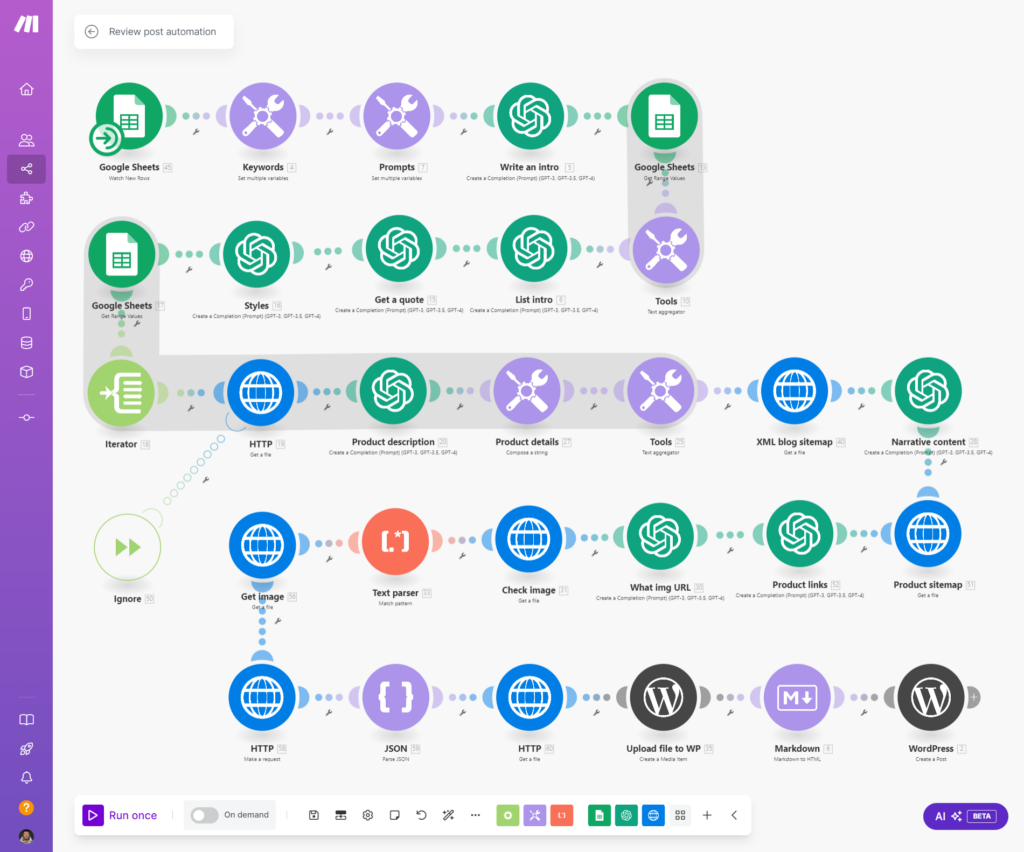
Start Using ChatGPT email automation
The AI email automation flow gives you a powerful way to streamline communication. From sorting emails with an AI classifier to generating custom responses with a mix of prompts and templates. The workflow shows how ChatGPT email automation can save your time, improve accuracy, and allow teams to focus on higher-value tasks. Combine human-defined rules with AI-driven flexibility, you can strike a balance between precision and efficiency in real-world applications.
This is just the beginning. The setup can scale to handle much more complex scenarios. For example, emails could be broken into individual points, processed separately, and recombined into detailed, structured replies. You could also integrate additional systems for real-time data access, advanced analytics, or multi-channel communication. The possibilities expand as your business needs grow.
Simplify your email processes and save time with AI automation built to fit your needs. Contact us to learn how we can create a system that manages your emails efficiently and effectively.