Follow the artificial intelligence in HR examples so you can achieve greater efficiency, consistency, and compliance, contributing to a more engaged and well-managed workforce.
A Gartner, Inc. survey of 179 HR leaders on January 31, 2024, revealed that 38% of HR leaders are piloting, planning implementation, or have already implemented generative AI (GenAI), up from 19% in June 2023. Gartner.

Artificial intelligence is a game-changer for Human Resources. Check out how ChatGPT can automate and enhance a wide range of HR activities, from drafting policy summaries to creating incident response plans.
Artificial intelligence in HR examples: Recruitment
Using ChatGPT in HR operations can simplify and improve tasks such as candidate interviews, resume evaluations, and employee onboarding, leading to greater efficiency and consistency.
Using ChatGPT to generate interview questions
First, you must define the role and competencies for which you’re hiring. This is the essential first step before interacting with ChatGPT.
Next, input this role and skill set into ChatGPT, asking it to generate questions based on these criteria. This ensures the questions are directly relevant to the position. Take time to review the questions ChatGPT generates. It’s imperative to align these questions with your company’s culture and the specific role you’re filling. Run multiple iterations with ChatGPT to refine the output. This yields a diverse set of questions, covering everything from technical skills to cultural fit.
After you have a comprehensive set of questions, the next step is to integrate these AI-generated questions with the traditional questions your HR team uses. This creates a balanced and effective interview process.
Action item: You can create a persona of your ideal candidate and train for your interview.
There are insane productivity gains possible in HR with Generative AI.
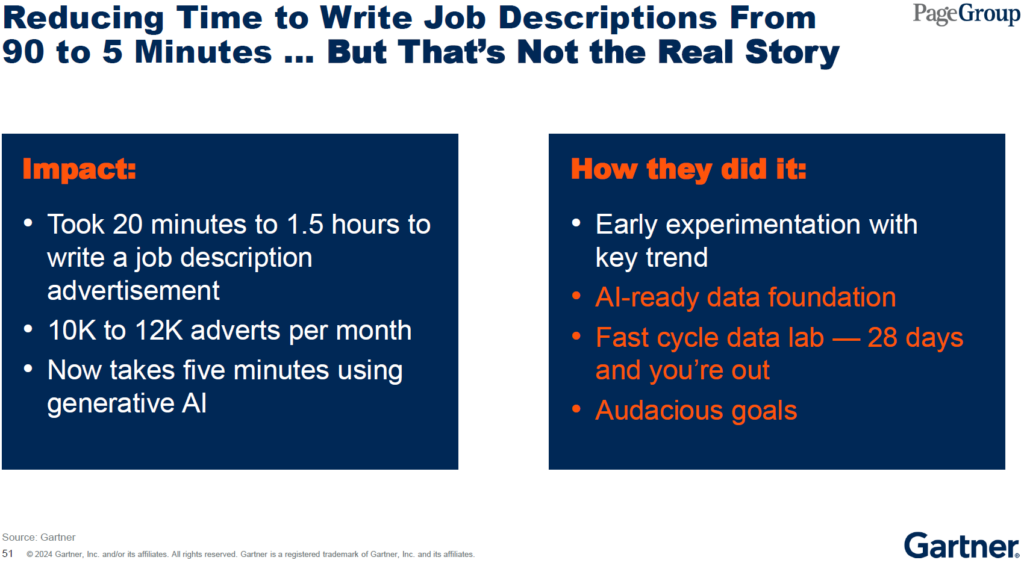
ChatGPT-generated tips for resume evaluation
Start by asking ChatGPT to generate tips for evaluating resumes in the specific industry or job function you’re focused on. This ensures the advice matches the nuances of the field. Examine the tips for their applicability in differentiating between candidates. This step is crucial for ensuring the tips help you identify the most suitable applicants.
Test the ChatGPT-generated tips on a sample set of resumes. This gives you a practical sense of how these guidelines perform in a real-world scenario. Adjust the tips based on the test results. If you find gaps or areas that need more emphasis, go back to ChatGPT for further refinement.
Action item: Once you’re satisfied with the quality of the tips, the next step is to train your HR team on how to implement them. This ensures a uniform evaluation process across the board.
ChatGPT’s role in handling candidate queries (FAQs)
Compile a list of frequently asked questions that candidates typically have during the recruitment process. This list serves as the basis for the information you’ll feed into ChatGPT.
Next, input these FAQs into ChatGPT and request it to generate detailed yet concise answers. This is your primary resource for handling candidate queries effectively. Review the answers generated to ensure they align with your company’s policies and tone. This is a critical quality control step before using the information in any candidate interactions.
Test the ChatGPT-generated FAQs and answers by role-playing typical candidate interactions. This helps you gauge the effectiveness and clarity of the responses.
Action item: After testing, the next step is to distribute these FAQs and answers to your recruitment team. This standardizes the information provided to candidates and ensures a consistent candidate experience.
Preparing interviewers with ChatGPT-generated questions
Use ChatGPT to identify the core competencies and skills that are crucial for the role you’re hiring for. This sets the stage for generating interview questions that are both relevant and challenging.
Then input these core competencies into ChatGPT and request it to generate interview questions that assess these specific areas. This provides you with a set of questions that are help to evaluate the most important skills for the role. Review the questions generated by ChatGPT for their relevance and depth. Your experience ensures the questions are relevant and sufficiently challenging to effectively assess candidates.
Action item: Conduct mock interviews using the ChatGPT-generated questions to test their effectiveness. This gives you a practical understanding of how well these questions will perform in a real interview setting. After the mock interviews, the next step is to distribute these questions to your interviewers. This ensures that they are well-prepared and that the interviews are conducted in a standardized manner.
If you feel comfortable with a little code, you can automate some of the HR steps with Google Sheets and ChatGPT API here.
Onboarding, ChatGPT’s role in guiding new hires through the process (FAQs)
Compile a list of common challenges and questions new hires often face during the onboarding process. This list will serve as the foundation for the FAQs you’ll generate with ChatGPT.
Input these challenges and questions into ChatGPT, asking it to generate detailed answers and solutions. This creates a valuable resource for guiding new hires through the onboarding process.
Review the generated FAQs and answers to ensure they are in line with your company’s policies and culture. This quality control step is crucial for maintaining consistency and accuracy. Test the effectiveness of these FAQs by incorporating them into a mock onboarding session. This allows you to gauge how well they address common issues and questions new hires may have.
Action item: After the testing phase, distribute these FAQs to your HR team and integrate them into your onboarding materials. This ensures a standardized and smooth onboarding experience for all new hires. They can use AI as a coach in their new roles.
Using ChatGPT to create onboarding checklists
Determine the key tasks that new hires must complete during their first week, month, and quarter. This granularity ensures that your checklist will be thorough and time-sensitive.
Input these time-bound tasks into ChatGPT, requesting a structured onboarding checklist that aligns with these timelines. This results in a checklist that outlines the tasks and specifies when they should be completed.
Review the checklist to ensure it complies with any legal or regulatory requirements your company must meet. This is essential for mitigating risks associated with non-compliance.
Test the checklist by having a small group of new hires go through it as part of their onboarding. This real-world testing provides valuable insights into any adjustments that may be needed.
Action item: Distribute the validated checklist to your HR team and integrate it into your existing onboarding software or documentation. This ensures that the checklist becomes a standard part of your onboarding process.
Orientation
ChatGPT generates detailed orientation FAQs and drafts personalized welcome messages, standardizing new hire onboarding.
ChatGPT-generated orientation FAQs
Compile a list of questions that new hires frequently ask during orientation, such as “What is the company’s remote work policy?” This list will be the basis for the FAQs you generate with ChatGPT.
Input these questions into ChatGPT and ask it to generate detailed answers. For example, if one of the questions is about remote work policy, ChatGPT might generate an answer like, “Our company has a flexible remote work policy, allowing employees to work from home up to two days a week.” This provides you with a resource that directly addresses new hires’ concerns.
Examine the generated FAQs to ensure they adhere to your company’s guidelines and culture. This step is crucial for maintaining a consistent message across all orientation materials.
Conduct a trial run by using these FAQs in a simulated orientation session. This gives you an opportunity to assess the clarity and effectiveness of the ChatGPT-generated content.
Action item: Incorporate the validated FAQs into your official orientation documentation and share them with your HR team. This standardizes the information disseminated during orientation, ensuring a uniform experience for all new hires.
Using ChatGPT to draft welcome messages
Identify the key information and sentiments you want to convey in the welcome message, such as company values or first-day logistics. This sets the tone and content for the message you’ll generate with ChatGPT.
Input these elements into ChatGPT and ask it to draft a welcome message. For example, if you want to emphasize a collaborative culture, ChatGPT might generate a message like, “We’re thrilled to have you join our team, where collaboration and innovation are at the heart of everything we do.” This gives you a tailored message that aligns with your organizational culture.
Review the generated welcome message to ensure it encapsulates the tone and information you wish to convey. This is crucial for making a strong first impression on new hires. Test the message by sharing it with a small group of recent hires or colleagues for feedback. This allows you to gauge its impact and make any necessary adjustments.
Action item: Incorporate the refined welcome message into your onboarding materials and email templates. This ensures that every new hire starts their journey with a consistent and impactful welcome.
Employee Engagement
ChatGPT generates survey questions for employee feedback, produces actionable tips for improving employee engagement, creates training content and quizzes, and outlines training sessions based on specified objectives.
Using ChatGPT to draft employee surveys
Determine the objectives of your employee survey, such as measuring job satisfaction or gathering feedback on a new company policy. This guides the type of questions you’ll generate with ChatGPT.
Input these objectives into ChatGPT and request it to generate survey questions. For instance, if you’re focusing on job satisfaction, ChatGPT might generate a question like, “On a scale of 1-10, how satisfied are you with your work-life balance?” This provides you with targeted questions that align with your survey goals.
Review the generated survey questions for relevance and clarity. This ensures that the questions are both pertinent to your objectives and easy for employees to understand. Pilot the ChatGPT-generated survey questions with a small group of employees. This allows you to assess the questions’ effectiveness and clarity, and to make any necessary adjustments.
Action item: Once the survey questions have been validated, integrate them into your survey platform or distribute them through your preferred method. This ensures that you collect data that is both relevant and actionable.
ChatGPT-generated tips for improving employee engagement
Identify the key areas where you want to see improvement in employee engagement, such as communication or job satisfaction. This will guide the tips you generate with ChatGPT.
Input these focus areas into ChatGPT and request it to generate actionable tips for improvement. For example, if communication is a concern, ChatGPT might generate a tip like, “Implement a bi-weekly town hall meeting to update employees on company news and to address any questions.” This gives you practical advice for your specific needs.
Review the generated tips to ensure they align with your company’s culture and operational capabilities. This is essential for ensuring the tips are both feasible and effective. Test a few of the ChatGPT-generated tips in a controlled setting or department. This allows you to measure their impact before a company-wide rollout.
Action item: Once you’ve assessed the effectiveness of these tips, share them with team leaders and managers across the organization. This ensures a coordinated effort to improve employee engagement.
ChatGPT-generated training content and quizzes
Identify the skills or knowledge areas you aim to improve or assess through training. This sets the stage for the content and quizzes you’ll generate with ChatGPT.
Input these targeted skills or knowledge areas into ChatGPT and request it to generate training content and quiz questions. For instance, if you’re focusing on cybersecurity, ChatGPT might generate a quiz question like, “Which of the following is the most secure password?” This ensures your training materials are directly aligned with your objectives.
Review the generated content and quiz questions for accuracy and relevance. This is crucial for ensuring that the training materials meet your educational goals and standards. Pilot the ChatGPT-generated content and quizzes with a small group of employees. This allows you to gauge the effectiveness of the materials and make any necessary adjustments.
Distribute the validated training content and quizzes to the relevant departments or teams. This ensures that your workforce has access to up-to-date and effective training resources.
Using ChatGPT to create training outlines
Determine the learning objectives for the training session, such as mastering a new software tool or understanding company policies. This will guide the structure of the outline you’ll generate with ChatGPT.
Input these learning objectives into ChatGPT and request it to generate a training outline. For example, if the training is about data privacy, ChatGPT might generate an outline section titled, “Understanding GDPR Compliance.” This ensures that your training session is organized and goal-oriented.
Review the generated outline to ensure it covers all the necessary topics and adheres to your time constraints. This is essential for keeping the training session both comprehensive and manageable. Test the outline by using it to structure a mock training session. This allows you to assess the flow and timing, and to make any necessary adjustments.
Action item: Share the validated outline with trainers or subject matter experts who will be conducting the session. This provides them with a structured framework to prepare and deliver effective training.
Performance Management
ChatGPT generates performance review templates based on key performance indicators, creates self-assessment questions focused on core competencies, and gives actionable tips for effective goal setting. If done right AI productivity will 3X your business!
Using ChatGPT to draft performance review templates
Identify the key performance indicators (KPIs) that are most relevant for the roles being reviewed. This sets the criteria for the performance review template you’ll generate with ChatGPT.
Input these KPIs into ChatGPT and request it to generate a performance review template. For example, if one of the KPIs is “team collaboration,” ChatGPT might generate a section in the template that asks, “How effectively has the employee contributed to team projects?” This ensures your template is focused and relevant.
Review the generated template to ensure it aligns with your company’s performance review policies and procedures. This is crucial for maintaining consistency and fairness in the review process. Conduct a pilot review using the ChatGPT-generated template with a small group of managers and employees. This allows you to test the template’s effectiveness and clarity.
Action item: Share the validated template with all managers who will be conducting performance reviews. This standardizes the review process and ensures that evaluations are based on consistent criteria.
ChatGPT-generated self-assessment questions
Identify the core competencies and skills that employees should assess in themselves. This will guide the self-assessment questions you generate with ChatGPT.
Input these core competencies into ChatGPT and request it to generate self-assessment questions. For instance, if communication skills are a focus, ChatGPT might generate a question like, “How often do you take the initiative to clarify misunderstandings in team communications?” This ensures the questions are targeted and meaningful.
Review the generated questions to ensure they are clear, unbiased, and aligned with your company’s performance metrics. This is essential for gathering accurate and actionable self-assessment data. Test the questions by conducting a mock self-assessment with a small group of employees. This allows you to gauge the questions’ clarity and effectiveness, and to make any necessary adjustments.
Action item: Distribute validated self-assessment questions to employees prior to performance review cycles. This prepares them for a more introspective and productive review process.
ChatGPT-generated tips for effective goal setting
Identify the areas where employees commonly struggle with goal setting, such as specificity or time management. This will guide the tips you generate with ChatGPT.
Input these problem areas into ChatGPT and request it to generate actionable tips for effective goal setting. For example, if time management is an issue, ChatGPT might generate a unique tip like, “Use the Pomodoro Technique to break your goals into manageable time blocks.” This provides employees with novel strategies they might not have considered.
Review the tips generated to ensure they are practical and aligned with your company’s overall objectives. This ensures that the advice is actionable and supports organizational goals. Test the effectiveness of these tips by implementing them in a pilot team’s goal-setting process. This allows you to measure their impact and make any necessary refinements.
Action item: Share the validated tips with managers and employees across the organization. This equips everyone with the tools they need for more effective goal setting.
Compensation and Benefits
ChatGPT helps demystify employee compensation, aids in salary negotiation from the company’s perspective, and clarifies benefits through targeted FAQs.
ChatGPT’s role in explaining compensation structures to employees (FAQs)
For a unique approach, consider conducting an internal survey to identify the most confusing aspects of your company’s compensation structure. This data will inform the FAQs you generate with ChatGPT.
Armed with this information, input the confusing aspects into ChatGPT and request it to generate clear and concise FAQs. For instance, if employees are often puzzled about bonus calculations, ChatGPT might generate an FAQ like, “How is the annual bonus calculated?” along with a straightforward answer. This directly addresses the areas that are most confusing for your workforce.
Once you have the generated FAQs, it’s essential to vet them for accuracy and compliance with legal guidelines. This ensures that all provided information is both correct and legally sound.
Before rolling out these FAQs, share them with a focus group within your organization to gauge their effectiveness. This provides insights into whether the FAQs actually clarify the complexities they’re meant to address.
Action item: Make these FAQs accessible through your company’s internal portal or distribute them via email. This ensures that all employees have easy access to crucial information about their compensation.
Using ChatGPT to draft salary negotiation tips
To understand your negotiation options, gather data on the most frequently negotiated benefits and salary ranges within your industry. This data serves as the foundation for the tips you’ll generate with ChatGPT.
Feed this data into ChatGPT and request tips for company-side salary negotiation. For instance, if you find that remote work flexibility is often a point of negotiation, ChatGPT might generate a tip like, “Be prepared to offer remote work options as a bargaining chip if you can’t meet the salary expectations.” This gives your HR team a strategic advantage in negotiations.
Review these tips to ensure they align with your company’s budget constraints and HR policies. This is essential for maintaining both fiscal responsibility and fairness in negotiations.
For a unique twist, consider turning these tips into a role-playing exercise during HR training sessions. This interactive approach allows your HR team to practice negotiation skills in a controlled environment.
Action item: Include these tips in a negotiation playbook that’s distributed to all HR personnel involved in recruitment and promotion decisions. This ensures a standardized and strategic approach to salary negotiations across your organization.
ChatGPT’s role in answering benefits-related queries (FAQs)
Survey your employees to identify which aspects of your benefits package are least understood. Use this information to generate FAQs with ChatGPT that specifically target these areas of confusion.
Ask ChatGPT to generate answers to these FAQs. For example, if there’s confusion about the dental coverage in your health plan, ChatGPT might produce an answer like, “The dental plan covers two cleanings per year and 80% of basic procedures.” This directly addresses the gaps in understanding.
To ensure accuracy and compliance, have these FAQs reviewed by your legal team or benefits consultant. This step is non-negotiable for ensuring the information is both accurate and compliant with regulations.
Action item: Upload these FAQs to an easily accessible section of your company’s internal portal. This ensures that employees can find the information they need when they need it.
Compliance and Risk Management
ChatGPT assists in clarifying company policies through FAQs, condensing complex rules into summaries, guiding incident reporting, and drafting incident response plans.
ChatGPT’s role in explaining policies and regulations (FAQs)
Identify which company policies or regulations are most frequently misunderstood or overlooked. This will guide the focus of the FAQs you generate with ChatGPT.
Input these policies into ChatGPT and request it to generate FAQs. For example, if your company has a complex policy on data retention, ChatGPT might generate an FAQ like, “What is the company’s policy on retaining customer data?” along with a simplified answer. This directly addresses areas that are often sources of confusion. Ensure that the generated FAQs are vetted for legal compliance and accuracy by your legal team. This is a critical step for mitigating risk and ensuring that the information disseminated is correct.
For a unique approach, consider incorporating these FAQs into a monthly newsletter that also highlights real-life scenarios where these policies come into play. This educates employees and contextualizes the information.
Action item: Distribute the approved FAQs through multiple channels, including email, the company intranet, and even QR codes posted in common areas. This maximizes visibility and ensures that employees have multiple avenues to access this crucial information.
Using ChatGPT to draft policy summaries
Start by selecting the most complex or frequently referenced policies that would benefit from a simplified summary. This will be the raw material for the summaries you’ll create with ChatGPT.
Feed these complex policies into ChatGPT and ask it to generate concise summaries. For instance, if your company has a detailed remote work policy, ChatGPT might produce a summary like, “Remote work is allowed up to two days a week, with manager approval required for additional days.” This makes the policy easily digestible. Review the generated summaries to ensure they accurately capture the essence and requirements of the full policies. This is crucial for avoiding misunderstandings or misinterpretations.
Here’s something unique: Turn these summaries into infographics or visual guides that can be posted around the office or shared on social media. This is a more engaging way to absorb the information.
Action item: Make these summaries easily accessible by adding them to a dedicated section on your company’s internal portal or including them in new employee onboarding materials. This ensures that everyone in the organization can quickly grasp key policies.
ChatGPT-generated guide on how to report incidents
Identify the types of incidents that are most commonly reported or that require special attention, such as workplace harassment or safety violations. This will inform the guide you generate with ChatGPT.
Ask ChatGPT to generate a step-by-step guide on how to report these incidents. For example, if the focus is on reporting safety violations, ChatGPT might produce a step like, “Document the violation with photos or videos, if possible, before reporting to your immediate supervisor.” This provides clear, actionable advice.
Review the generated guide to ensure it aligns with legal requirements and company policies. This is essential for ensuring that the guide is both compliant and effective. For a unique twist, consider creating an interactive online module based on the ChatGPT-generated guide. Employees can go through scenarios and choose how to respond, receiving immediate feedback on their choices.
Action item: Make this guide easily accessible by adding it to your company’s internal portal and including a QR code in common areas that links to the guide. This ensures that employees can quickly find the information they need when facing an incident that needs reporting.
Using ChatGPT to draft incident response plans
Begin by identifying the types of incidents that are most likely to occur in your organization, such as cybersecurity breaches or workplace accidents. This will be the basis for the response plans you’ll generate with ChatGPT.
Feed these incident types into ChatGPT and request it to generate a detailed response plan. For instance, if you’re concerned about data breaches, ChatGPT might outline a step like, “Isolate the affected systems to prevent further data loss.” This provides a concrete action plan for dealing with specific incidents. After generating the plan, it’s crucial to consult with experts in the relevant fields, such as IT for cybersecurity incidents, to ensure the plan is both practical and effective.
Here’s something unique: Use the ChatGPT-generated plan as a script for a simulation exercise. This allows your team to practice their response in a low-stakes setting, making them better prepared for real incidents.
Action item: Once the plan has been vetted and practiced, distribute it to all relevant personnel and departments. Store it in an easily accessible location, such as your company’s internal portal, so it can be quickly referenced when an incident occurs.
Using ChatGPT for Streamlined HR Operations
ChatGPT is a versatile tool for automating and enhancing various HR functions, from drafting policy summaries to creating incident response plans. By integrating this AI-powered assistant into your HR operations, you streamline administrative tasks, add a layer of consistency and accuracy. Read how AI will change HR.
The key to successful implementation lies in tailoring the tool’s capabilities to your specific organizational needs and validating its outputs for compliance and effectiveness. With the right approach, ChatGPT becomes an invaluable asset. It will help you in HR tasks and contributes to a more productive and engaged workplace.

