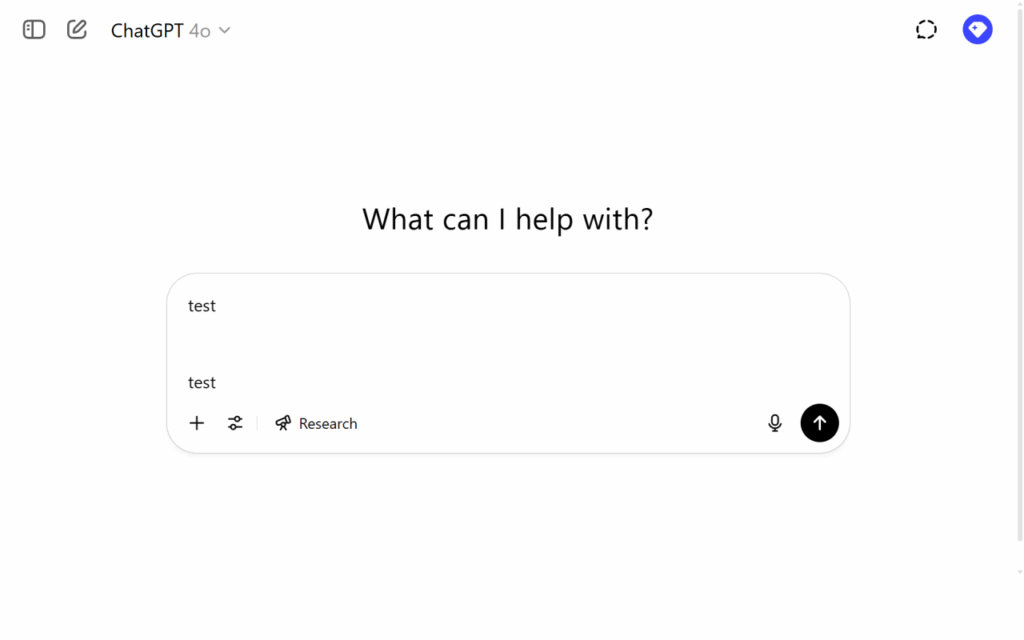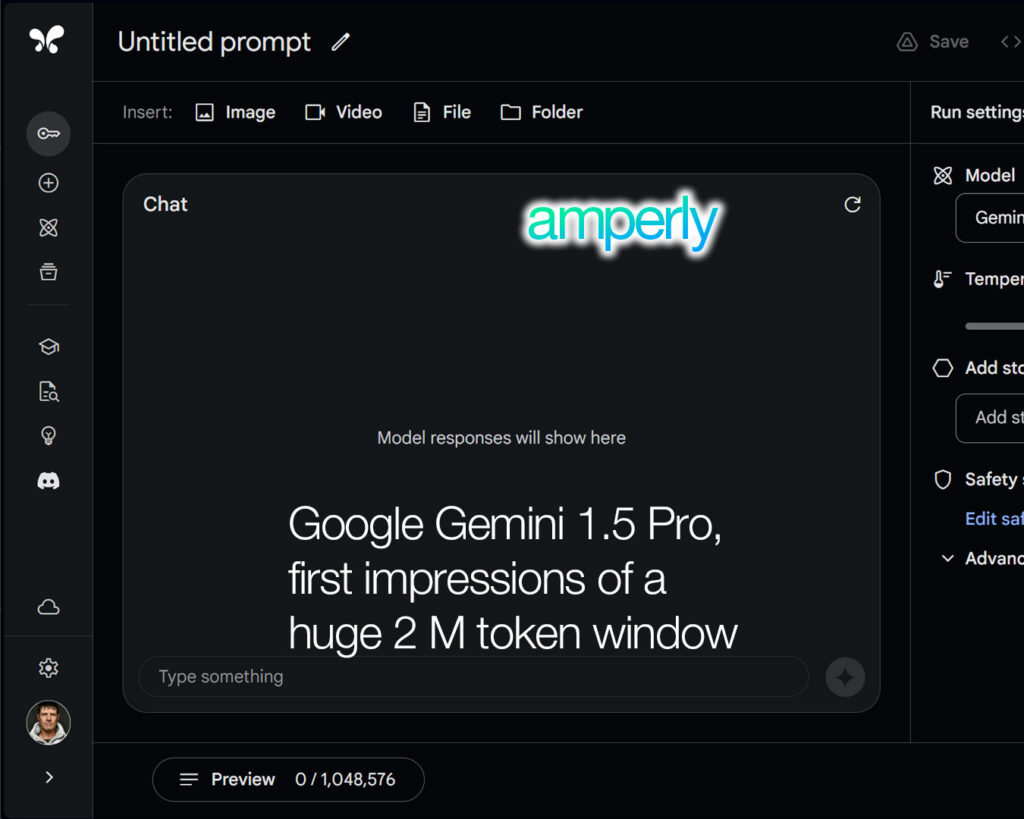I have saved the best AI tools for business productivity I use frequently in bookmarks. What does “AI tools for business” mean? I use them to be better at my work and I use them to create paid work for internal use and clients.
On the screenshot below, I marked those I use at least once a week. Since there are tools with similar functionality then I have saved them just to keep track.
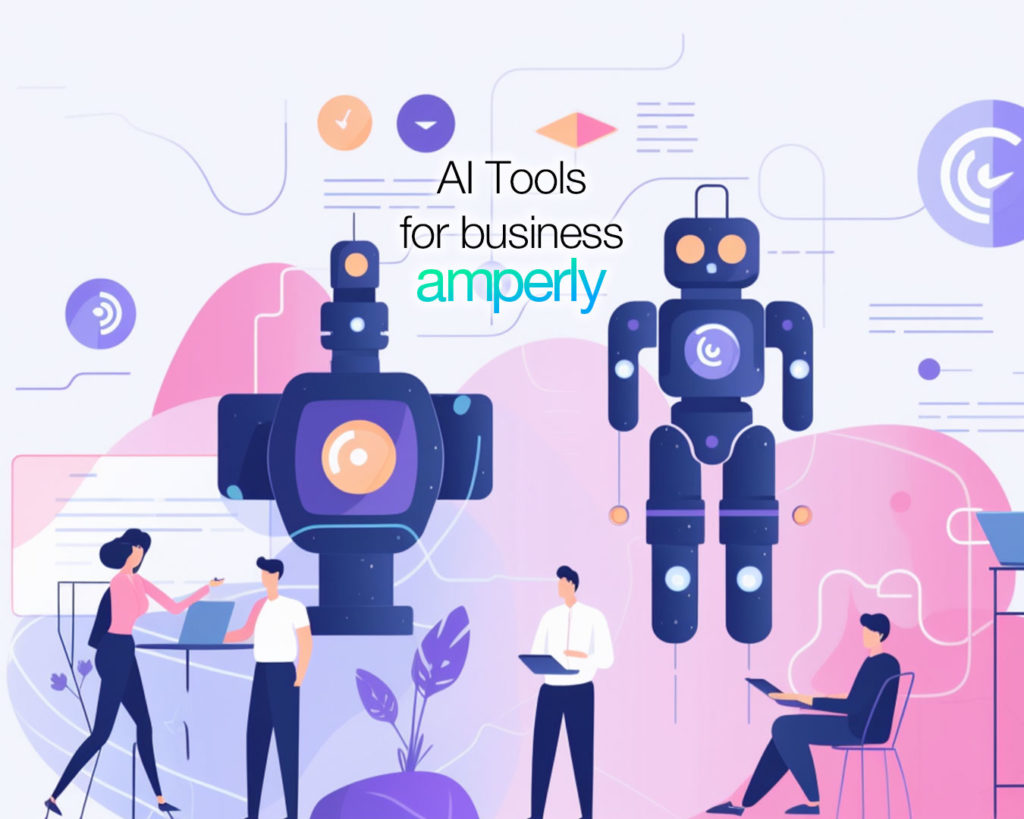
For example, why would you use Gemini chat when Gemini 1.5 Pro Experimental with a 2M token window is available.
I often see lists where AI enthusiasts dump 20 tools for making slides, which they probably only used enough to create an account. Also, there are no special generative AI tools for small business as for the moment everyone is using the same tools. Large businesses can build their own AI tools, but they are based on the same LLMs we all use.
What AI tools do you use for your work at least once a week? This list is “Yes, I use this every week for my work, which I get paid for.”
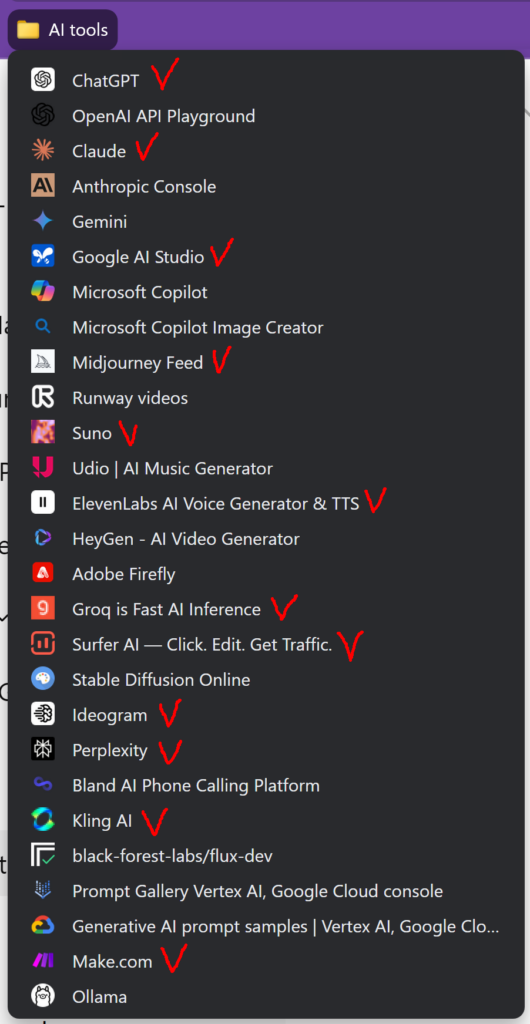
Subscribe to our list to keep yourself up to dated with the latest in AI. Simply leave your email address and get ready to stay ahead in AI trends.
My list of AI tools for business
This is my personal list of best AI tools for productivity I use every day or at least every week. The real AI tools for business in my case. On the screenshot you can see them marked with the red check:
ChatGPT 4o
I use ChatGPT tool constantly. Mostly on the website but sometimes as an app. I use it for writing, brainstorming, and providing detailed explanations on various topics. It helps in my workflow and enhances productivity. ChatGPT is great for smaller languages where most other models struggle. When possible I use free AI tools, but in this case I have ChatGPT Team plan paid version. There are many free AI tools like ChatGPT, depending on the capability, I could move to Gemini Pro.
According to the Q1 2025 e-commerce report showing that online sales reached 16% of total retail spending, the right AI tools for business are critical to streamline and scale operations.
Google AI Studios on Gemini 2.5 Pro
I mostly use Google AI Studios on Gemini 2.5 Pro now instead of ChatGPT, taking advantage of its 2M context window. The tool offers powerful features for free, making it great for AI financial analysis, working with large documents. I would say Gemini Pro is one of the the firs AI tools for data analysts to just get the feel of what you have before moving to more complex tools.
Google Gemini is one of the best ad hoc real estate ai tools. The other day used Gemini Pro. I uploaded 9 images of an apartment, floor plan, utility bill, and asked Gemini AI to create a real estate listing. The result was copypasta level of quality. You may want to adjust it for your style, but the output is ready for use.
It is also the only model that understands video. You can read more about how to get free access to Gemini Pro here.
Claude 3.7 Sonnet
I use Claude every week, although I prefer ChatGPT and Gemini 2.5 Pro lately. Claude serves well for specific tasks but isn’t my primary choice. I have seen that the writing style tends to be better than ChatGPT in the languages I work in. The artifacts in coding are awesome, but my work does not have much coding in it. However, artifacts help with data analysis and what-if scenarios.
Midjourney (AI images)
I use Midjourney every week to generate images for social media, articles, and presentation slides. It enhances my visual content and engages my audience effectively. Sometimes the images less than useful and I need to use a free stock photo archive but. Mostly I get what I need. For example, many of the cover images on the AI articles on this site are made with Midjourney. Free Midjourney is too limited for me so I use the paid version. Here’s an example image I created with Midjourney for an article about small dog breeds.

Suno (AI music)
Suno is more fun than work, but there are some business use cases. I use Suno to create background music for videos. Suno AI adds an auditory dimension to enrich my video production. Here’s an example of Suno AI output in classical style. I think it’s one of the best text to music AI tools.
Elevenlabs
I use Elevenlabs about once a week to generate text-to-speech content for videos. It helps me create professional and polished multimedia content. For some reason it doesn’t replicate my voice very well. I use paid version.
Groq
I use Groq to test new models for content creation. It is super-fast and it ensures I have access to the the latest interesting LLMs.
Surfer AI SEO
I use Surfer AI for SEO tasks weekly. Surfer AI optimizes my content to improve search engine rankings and visibility. You may read articles about using ChatGPT for SEO, but ChatGPT does not know how to do SEO. Surfer SEO AI is a step in that direction. You still need to understand SEO but it helps with the heavy lifting. I use the paid version an no other AI tools for website SEO.
Ideogram (AI images)
I use Ideogram every week to create images for social media, though I mainly rely on Midjourney. The main point is that Ideogram AI image generation is free, but it is limited so you can make only 4 versions of 1 image every 2 or 3 minutes. I would say it is one of the best AI image tools out there. Ideogram AI images complement my visual content creation process.
Perplexity
I use Perplexity every week when I need specific sources. Perplexity provides precise and more reliable information for my projects than just plain LLMs. Perplexity is one of the easiest AI tools for research.
KlingAI (AI video)
I use KlingAI to create content for social media. Kling AI video generator is currently probably the best text-to-video too. AI video is still in its infancy, but you can already use it in some projects. The best use case is image-to-video. Create images with KlingAI or other AI image generators and then use them as part of the prompt to create videos. It’s a Chinese AI tool and its paid option might be inaccessible to most people not in China.
My pets, made with KlingAI. Can you guess which pet is real? I used the image-to-text feature and then added this prompt: man with a dog sitting next to a fire dragon. Obviously not work related.
Make.com (AI automation)
I use Make.com every week to automate AI workflows and combine various tools. Make lets me run some of the processes automatically. It improves overall efficiency and productivity. AI tools for ecommerce are mostly built on top of common LLMs with the help of other tools. You can start experimenting with make.com. For example, you could load product images from your website and then send them to an LLM for processing. Finally, you get product descriptions for your e-commerce site. You can use Google Gemini Pro API in make.com for that.
If this seems too complex then here’s something anyone could implement. I take an article URL, send it to ChatGPT to summarize and then it will create a Linkedin post for me. Then I send the post back to ChatGPT so it would create an image prompt that goes directly to DALL-E 3. Finally, it will post the text of the social media post with the image to Linkedin. And it also saves the text to Google Sheets and image to Google Drive. I have different workflows. Usually, I just let it generate the content and post it manually. But you can do it on full automatic. Same flow also works for X. There are other Linkedin AI tools, but this just works for me and it’s free.
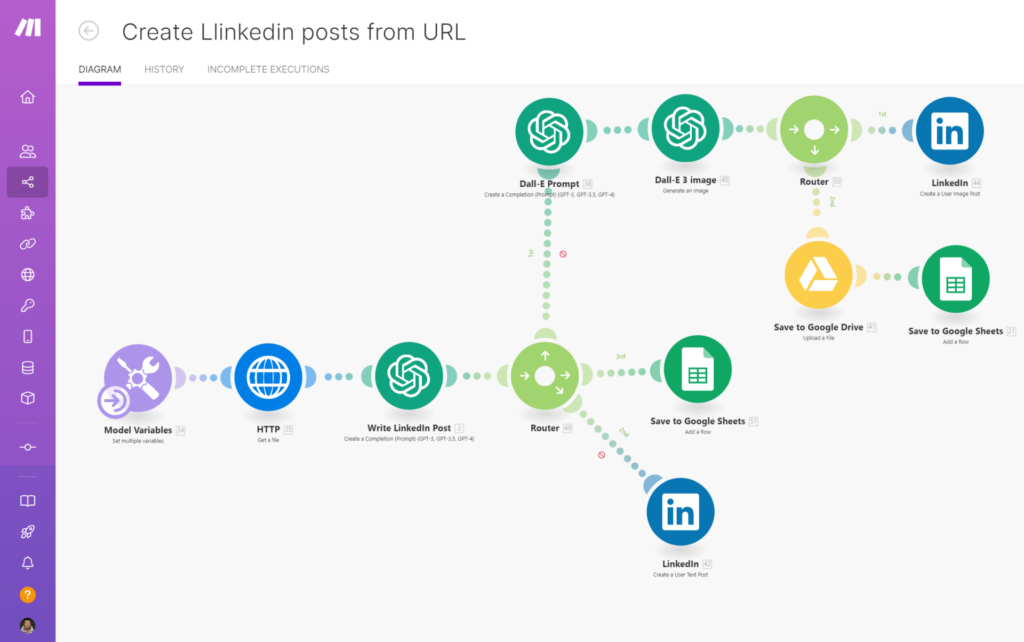
AI tools list I use less than once a week
This list of free AI tools online contains the tools that I also use regularly but not every week. Some of these AI tools have other alternatives I use almost every day. Sometimes I have a specific need that the most popular AI tools can’t solve.
OpenAI Playground
A web-based interface for experimenting with various OpenAI models. You can input text prompts and customize settings to explore the capabilities of different OpenAI LLMs for tasks like text generation and code completion. I sometimes use it for text-to-speech generation.
Anthropic Console
The central hub for accessing and managing Anthropic’s AI models. You can use the console to build applications using Anthropic’s APIs, monitor usage, and access documentation.
Google Gemini
The standard chat interface of Google’s foundation model. Designed to be multimodal, efficient, and adaptable. Free Gemini is not the best AI tool, but it can help in understanding and generating different types of information, including text, code, and images. I use the Gemini Pro AI model for free.
Microsoft Copilot
An OpenAI-powered assistant integrated into various Microsoft products and available on the web. The core component of Microsoft AI tools. Copilot is like a cheap version of other AI tools and I don’t see the reason for using it when I have better options for free. Does the same things as other AI chat tools.
Microsoft Copilot Image Creator
Powered by Dall-E, this AI image generation tool is there free version of the same thing you get in ChatGPT paid version. However, in ChatGPT you get a better interface. Lets you generate images from text descriptions. Simply type in what you imagine, and Bing Image Creator brings your ideas to life.
Runway ML
Up till recently the best AI video generation tool. Now KlingAI seems to be better. A platform that makes AI accessible to artists and creators. Runway ML provides a suite of tools and models for tasks like image generation, video editing, and style transfer.
Udio
Udio is an AI music tool for creating realistic and expressive AI-generated sound. With Udio AI music tool, you can transform simple text prompts into professional-quality music by specifying topics, genres, and other descriptors. This allows you to create music effortlessly.
HeyGen
HeyGen is a platform for creating AI-powered talking avatars. HeyGen allows users to generate videos featuring realistic avatars speaking any language, making it ideal for marketing, education, and other applications. You can make your own copy in HeyGen.
Adobe Firefly
One of the Adobe Photoshop AI tools integrated into Creative Cloud applications. Firefly allows users to generate images, text effects, and other creative elements using text prompts.
Stable Diffusion Web UI
A user-friendly web interface for running the Stable Diffusion image generation model. This open-source tool allows for extensive customization and experimentation with AI art generation.
Bland.ai
With Bland, you can use our API to send or receive phone calls with a programmable voice agent. You can configure your agent’s behavior, voice, transfer scenarios, and initial greeting, ensuring fast and reliable phone calls.
Ollama
Ollama is a platform for running and sharing large language models locally. Ollama allows users to experiment with different models on their own hardware, offering more privacy and control. Here you can read how I use it to run Llama models on my computer.
What AI tools do you use regularly?
This is my AI tools list. There may be other tools that I use less frequently. For example, one of the AI tools for marketing that I don’t use at all is Canva. But I have Adobe and other solutions for that.
Add in comments, what AI tools do you use daily or weekly.
If you want to keep up to date with how to improve your productivity with AI, join our list on here.